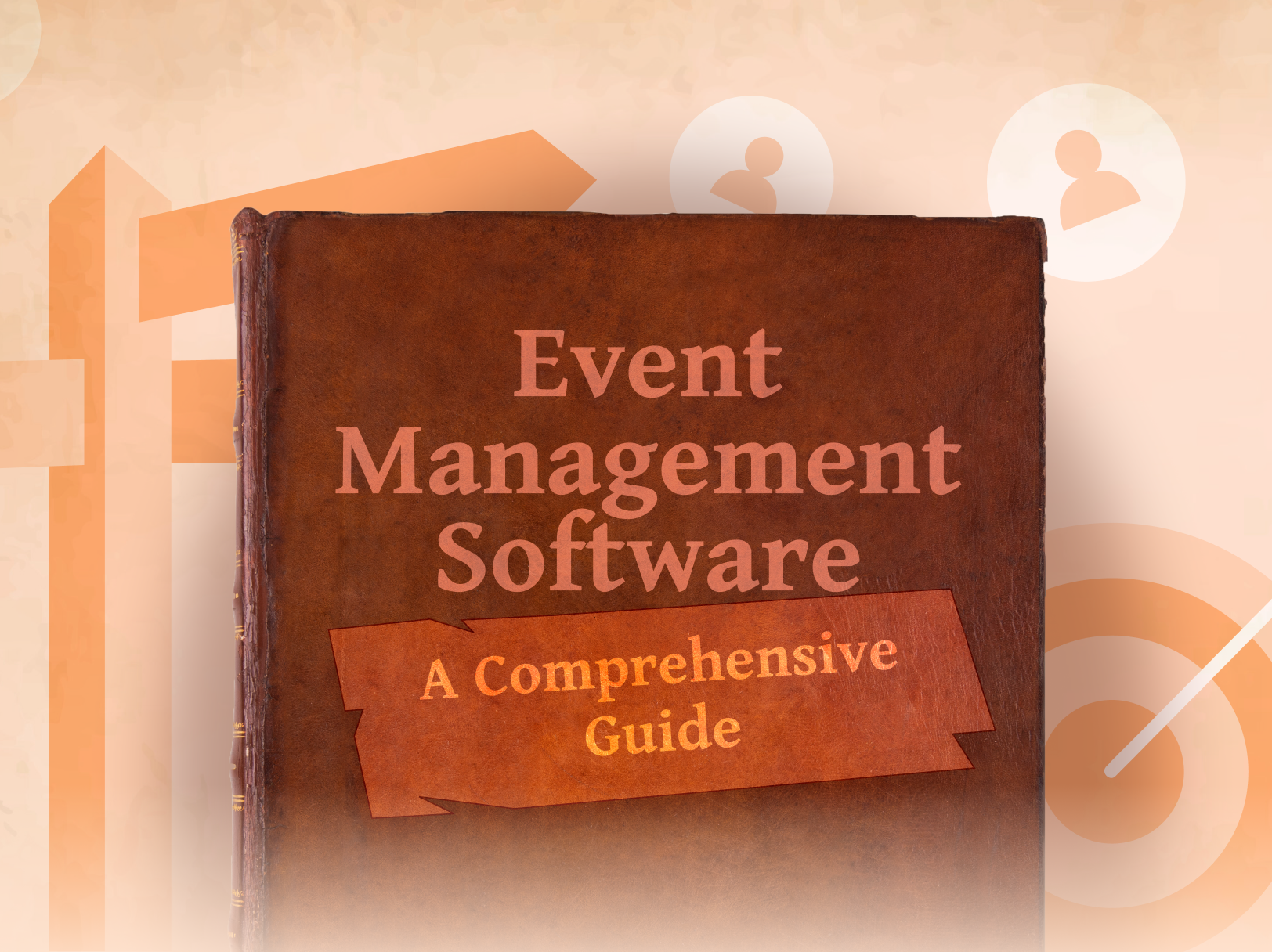Planning and managing events can be daunting. Numerous factors must be considered, from coordinating schedules and budgets to ensuring a seamless experience for attendees. That's where event management software comes in. With the right tools, you can streamline your event planning process and make it more efficient.
This comprehensive guide will explore the best event management software available in the market. Whether you're organizing a conference, trade show, or corporate event, these software solutions can help you simplify tasks, automate processes, and enhance attendee engagement.
Zuddl understands the challenges event organizers face. That's why we have researched and compiled a list of the top event management software options to help you make an informed choice. From robust event registration and ticketing platforms to event marketing tools and on-site attendee management systems, we have covered it all.
Join us as we delve into the features, benefits, and common use cases of event management software and offer tips on choosing and effectively implementing these tools.
Benefits of using event management software
Event management software offers many benefits that can revolutionize how you plan and execute events. One key advantage is its ability to centralize all event-related information in one place. This eliminates the need for multiple spreadsheets and manual data entry, saving you time and reducing the risk of errors. Additionally, event management software allows you to automate repetitive tasks such as event registration, ticketing, and email communications. This increases efficiency and frees up your time to focus on strategic planning and attendee engagement.
Another major benefit of event management software is its ability to enhance the attendee experience. With features like personalized event agendas, mobile event apps, and networking tools, you can provide your attendees with a seamless and interactive experience. This improves satisfaction, helps build lasting relationships, and encourages repeat attendance. Furthermore, event management software provides valuable data and analytics that can help you measure your events' success, identify improvement areas, and make data-driven decisions for future events.
In summary, event management software offers benefits such as centralized information, task automation, enhanced attendee experience, and data-driven insights. By leveraging these advantages, you can streamline your event planning process and deliver exceptional events that leave a lasting impression on your attendees.
Types of event management software

Event management software comes in various types, each catering to specific needs and requirements. The most common types include event registration and ticketing platforms, event marketing software, and on-site attendee management systems.
Event registration and ticketing platforms are designed to simplify the registration process for both organizers and attendees. These platforms allow you to create customized registration forms, manage attendee data, and sell tickets online. They often include payment processing, attendee tracking, and ticket scanning to streamline check-in.
Event marketing software focuses on promoting and driving attendance at your events. These tools enable you to create event websites, design professional email campaigns, and leverage social media to spread the word about your event. They often come with built-in analytics to track the effectiveness of your marketing efforts and optimize your event promotion strategies.
On-site attendee management systems are specifically designed to facilitate a smooth check-in process and provide a seamless experience for attendees. These systems usually include self-check-in kiosks, badge printing, and session tracking. They can also integrate with other event management software to ensure real-time data synchronization and seamless flow across different event stages.
It's important to assess your specific event needs and choose the right event management software to align with your goals and objectives. Consider factors such as the size and type of events you organize, the level of customization and integration you require, and your budget constraints.
Features to consider when choosing event management software

When selecting event management software, it's crucial to consider the essential features for your event planning and execution. Here are some key features to keep in mind:
1. Event registration and ticketing: Look for a platform that allows you to create customized registration forms, manage attendee data, sell tickets online, and handle payment processing securely.
2. Event website and branding: Ensure the software allows you to create professional event websites with customizable templates, branding options, and integration with your existing website.
3. Email marketing and communication: Look for tools that offer email marketing capabilities, allowing you to design and send professional email campaigns, automate email communications, and track email performance.
4. Attendee engagement: Consider features such as personalized event agendas, networking tools, and mobile event apps that enhance attendee engagement and interaction.
5. Analytics and reporting: Ensure the software provides robust analytics and reporting capabilities, allowing you to measure event success, track attendee behaviour, and gain insights for future event planning.
6. Integration and customization: Assess the software's ability to integrate with other tools and platforms you use, such as CRM systems, marketing automation software, and customer support platforms. Additionally, consider the level of customization the software allows to tailor it to your specific event needs.
7. On-site attendee management: If you require on-site attendee management, look for features such as self-check-in kiosks, badge printing, session tracking, and real-time data synchronization.
Considering these features, you can choose event management software that aligns with your requirements and empowers you to plan and execute successful events.
Use cases for Event Management Software
Event management software can be used across various industries and for different events. Here are some common use cases:
1. User conferences and trade shows: Event management software can help streamline the registration process, manage speaker submissions and agendas, track attendance, and provide a seamless experience for conference and trade show attendees.
2. Corporate events: Whether a company-wide meeting, team-building workshop, or product launch event, event management software can simplify event planning, automate tasks, and enhance attendee engagement.
3. Non-profit and fundraising events: Event management software can assist non-profit organizations in managing event registrations, collecting donations, and tracking fundraising progress. It can also provide features to engage supporters and create personalized experiences for donors.
4. Educational and training events: Event management software can be used by educational institutions and training providers to manage registrations, track attendance, deliver course materials, and collect feedback from attendees.
5. Social and networking events: Software solutions with networking features can facilitate connections between attendees, enable matchmaking, and provide a platform for social and networking events such as galas, meetups, and industry conferences.
These are just a few examples of how event management software can be applied across different industries and event types. The versatility of these software solutions makes them a valuable asset for event organizers seeking to enhance their event planning capabilities.
Tips for choosing the right event management software for your needs

Choosing the right event management software can be overwhelming, given the wide range of available options. To help you make an informed decision, here are some tips to consider:
1. Define your event goals and objectives: Clearly articulate what you want to achieve with your event. Identify the specific needs and challenges you want the software to address.
2. Assess your budget: Determine your budget for event management software and consider the value it can deliver. Compare the pricing models of different software solutions and evaluate their return on investment.
3. Research and compare software options: Conduct thorough research on different event management software providers. Read customer reviews, compare features and pricing, and request demos or trials to evaluate the software's usability and functionality.
4. Consider scalability and flexibility: Choose software that can scale with your event needs. Consider the software's ability to handle multiple events, accommodate increasing attendee numbers, and adapt to future changes in your event strategy.
5. Evaluate customer support and training: Look for software providers that offer reliable customer support and training resources. Ensure a dedicated support team can assist you during event planning and execution.
6. Seek recommendations and references: Contact industry peers, colleagues, or professional networks for recommendations and references. Learn from their experiences and gather insights to help you make an informed decision.
By following these tips, you can narrow down your options and choose the event management software that best suits your needs, ensuring a seamless event planning and execution process.
How to implement event management software
Implementing event management software requires careful planning and coordination. Follow these steps to ensure a smooth implementation process:
1. Define your implementation goals: Clearly outline the objectives you want to achieve with the software implementation. Identify the key performance indicators (KPIs) you will use to measure success.
2. Gather and migrate data: Collect all relevant event data from your existing systems and spreadsheets. Ensure the data is clean, accurate, and ready for migration to the new software platform.
3. Customize and configure the software: Set up the software according to your event requirements. Customize registration forms, email templates, branding elements, and other features to align with your event branding and messaging.
4. Train your team: Provide comprehensive training to your event planning team on how to use the software effectively. Ensure that all team members understand the software functionalities, best practices, and how to troubleshoot common issues.
5. Test and iterate: Conduct thorough testing of the software before going live with your event. Test all features, integrations, and workflows to identify and address any potential issues or bugs. Iterate and refine the implementation based on feedback and testing results.
6. Communicate with stakeholders: Inform all relevant stakeholders about the software implementation process. Communicate the new software's benefits, address any concerns or questions, and provide ongoing updates on progress.
7. Monitor and evaluate: Continuously monitor the software's performance during and after the event. Evaluate the implementation's success based on the defined KPIs and gather feedback from your team and attendees for further improvements.
By following these implementation steps, you can ensure a successful rollout of event management software that maximizes its benefits and improves your event planning efficiency.
Best practices for using event management software

To make the most of event management software, consider implementing the following best practices:
1. Plan: Start using the software early in your event planning process. This will give you ample time to explore all features, customize settings, and train your team.
2. Utilize automation: Use automation features to streamline repetitive tasks such as event registration, ticketing, and email communications. This will save you time and reduce the risk of errors.
3. Leverage analytics: Review the software's data and analytics regularly. Analyze attendee behavior, track event success metrics, and identify areas for improvement. Use these insights to make data-driven decisions about future events.
4. Engage attendees: Take full advantage of the software's attendee engagement features. Personalize event agendas, encourage networking, and leverage mobile event apps to enhance attendees' experiences and foster meaningful connections.
5. Integrate with other systems: Integrate your event management software with other tools and platforms you use, such as CRM systems, marketing automation software, and customer support platforms. This will enable seamless data flow and streamline your overall event management processes.
6. Continuously update and improve: Stay updated with software updates and new feature releases. Continuously evaluate your event management processes and identify areas where the software can enhance efficiency and attendee experience.
By following these best practices, you can optimize your event management software and unlock its full potential for successful event planning and execution.
Conclusion and final thoughts
Your event management software can transform how you plan and execute events. These software solutions streamline event planning processes and drive success by centralizing information, automating tasks, and enhancing the attendee experience.
In this comprehensive guide, we explored the benefits of using event management software, the different types available, and the key features to consider when choosing the right software for your needs. We also discussed various use cases, provided tips for selecting and implementing event management software, and outlined best practices for its effective use.
With the right event management software, you can simplify event planning, increase efficiency, and deliver exceptional experiences for your attendees. So, take the time to assess your event needs, research software options, and make an informed choice. Embrace the power of technology and elevate your events to new heights.
Subscribe to our blog now!