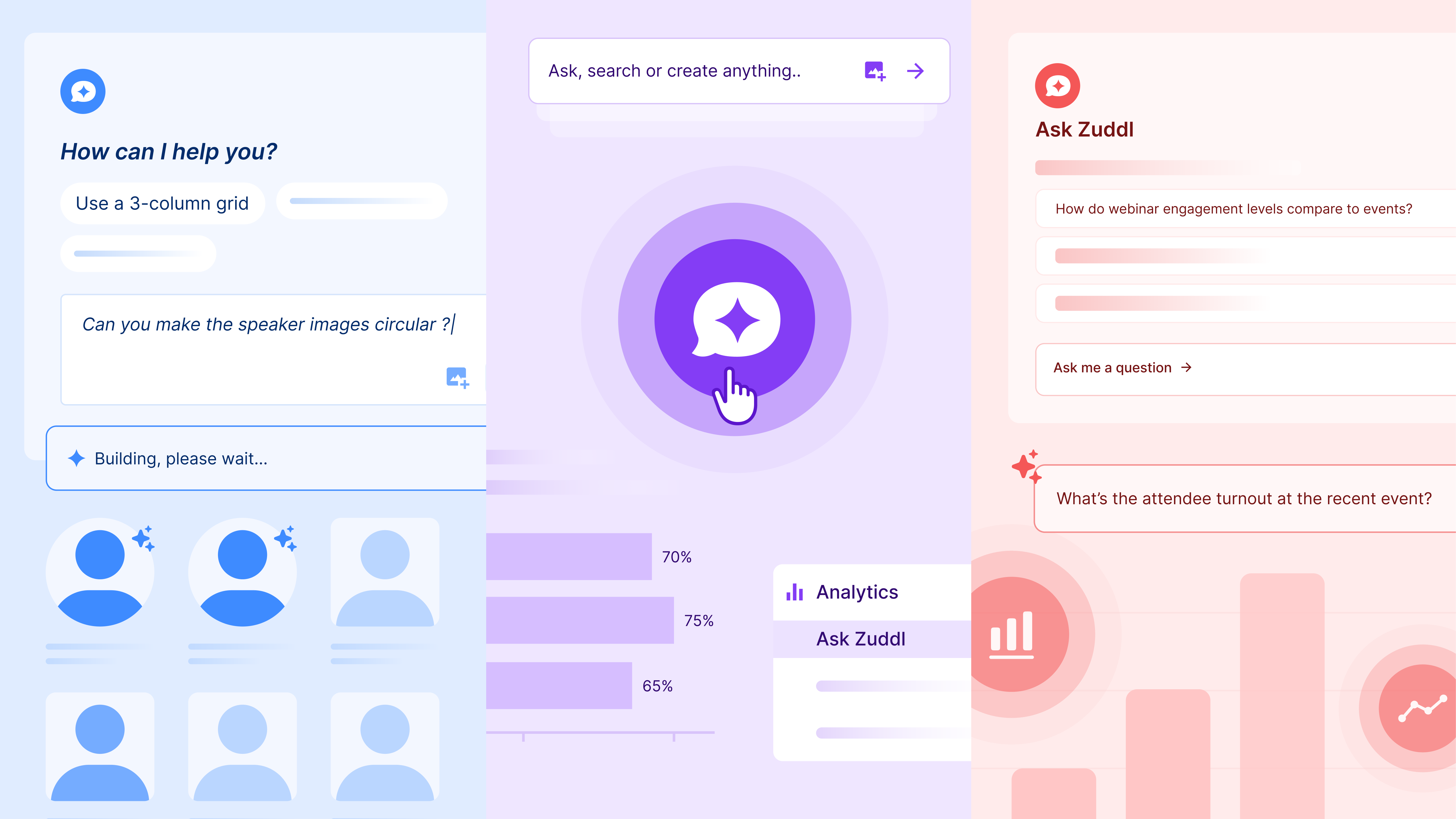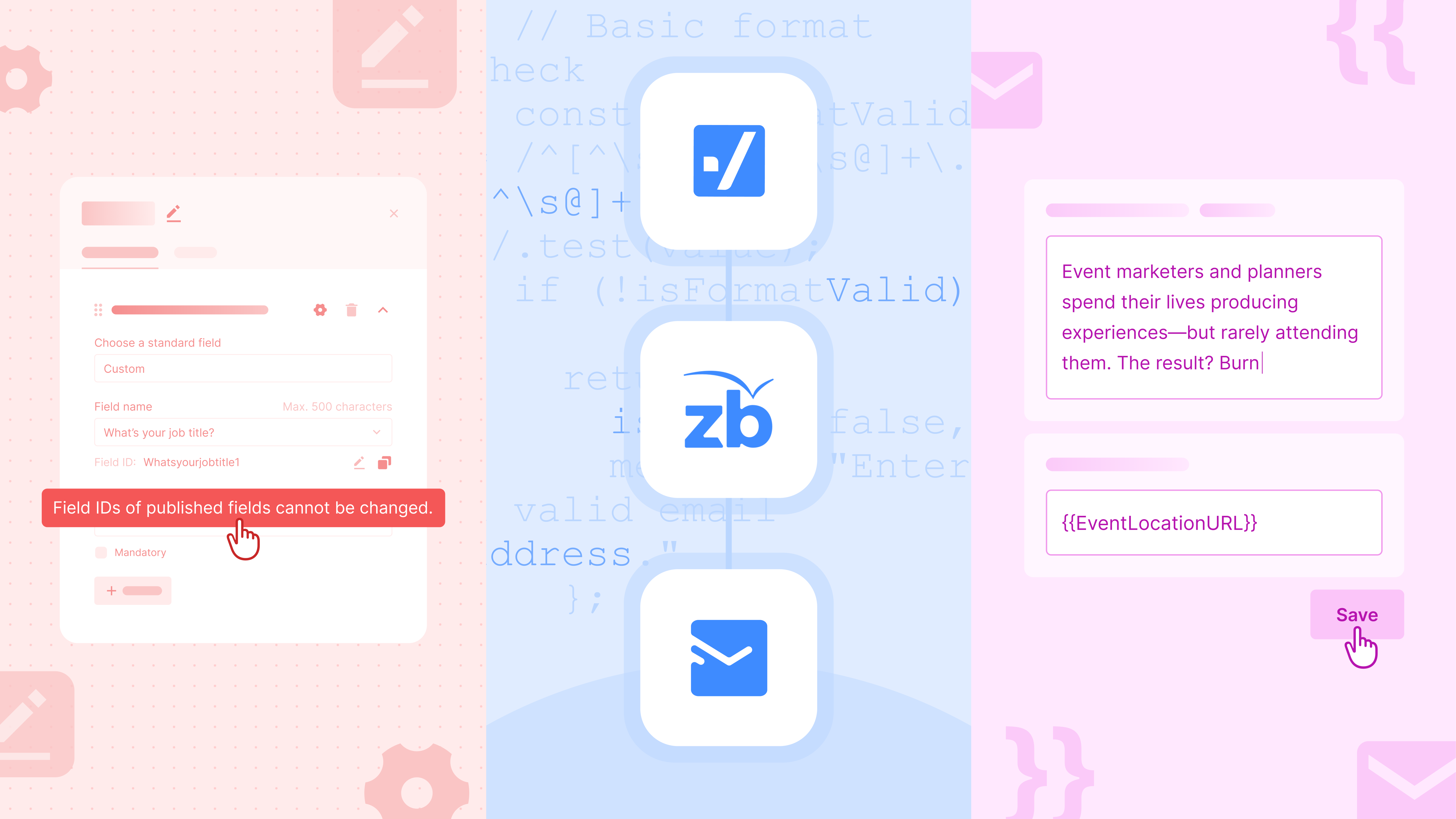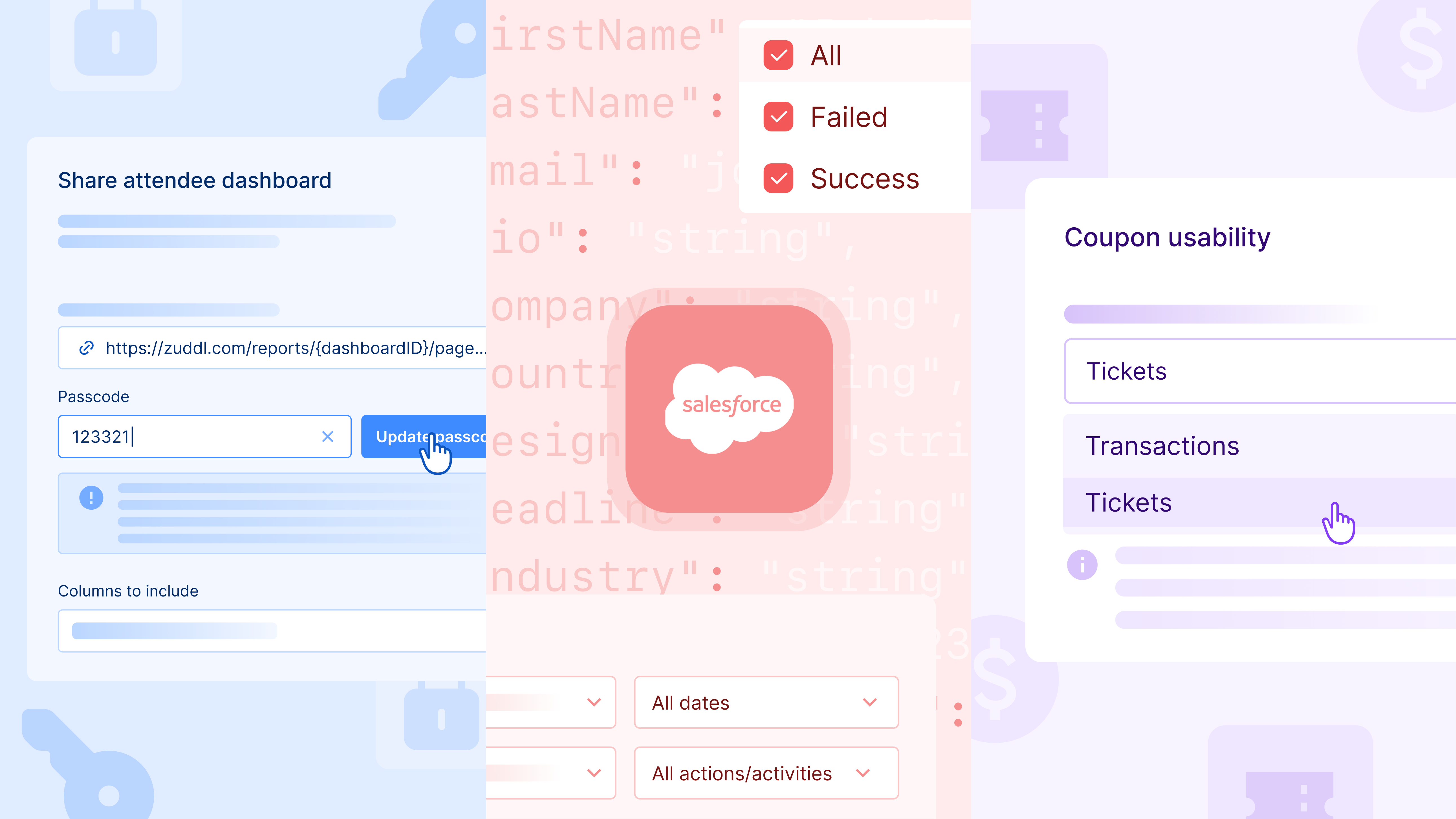Presenting our May updates - with even more control and support for all your event needs.
Elevate your landing page with new widgets, get additional help with our brand-new video guides, make your speakers more reachable with social media links, and record your sessions with our improved interface.
Widgets for the landing page
New custom widgets for your landing page
We have two new custom widgets for your landing page: the Schedule widget that adds the event schedule to your page, and the Speaker widget that adds information about speakers.
You can find these inside the landing page editor, under Widgets.

Video guides
Get additional help during setup
Video tutorials have been added to certain sections of the organizer side setup, to give support and aid in different parts of the setup. These can be viewed from the page header, where you can click Watch tutorial to play the video.

Social links for speakers
Help your audiences connect with speakers
When adding speakers to your event, you can now also add links to their social media accounts to help audiences better connect with them. You can add upto 4 links for each speaker when you add them to your event: Facebook, Twitter, LinkedIn, and a website.

Studio recordings
Improvements to the recording settings
Recordings are made easier with some new improvements. A new recording status indicator makes it prominently visible whether recordings are turned on or off, and you can view this before you start your session. We’ve also added a confirmation popup to ensure that recordings aren’t accidentally turned off.

{{demo-widget}}
Subscribe to our blog now!



.avif)

.avif)