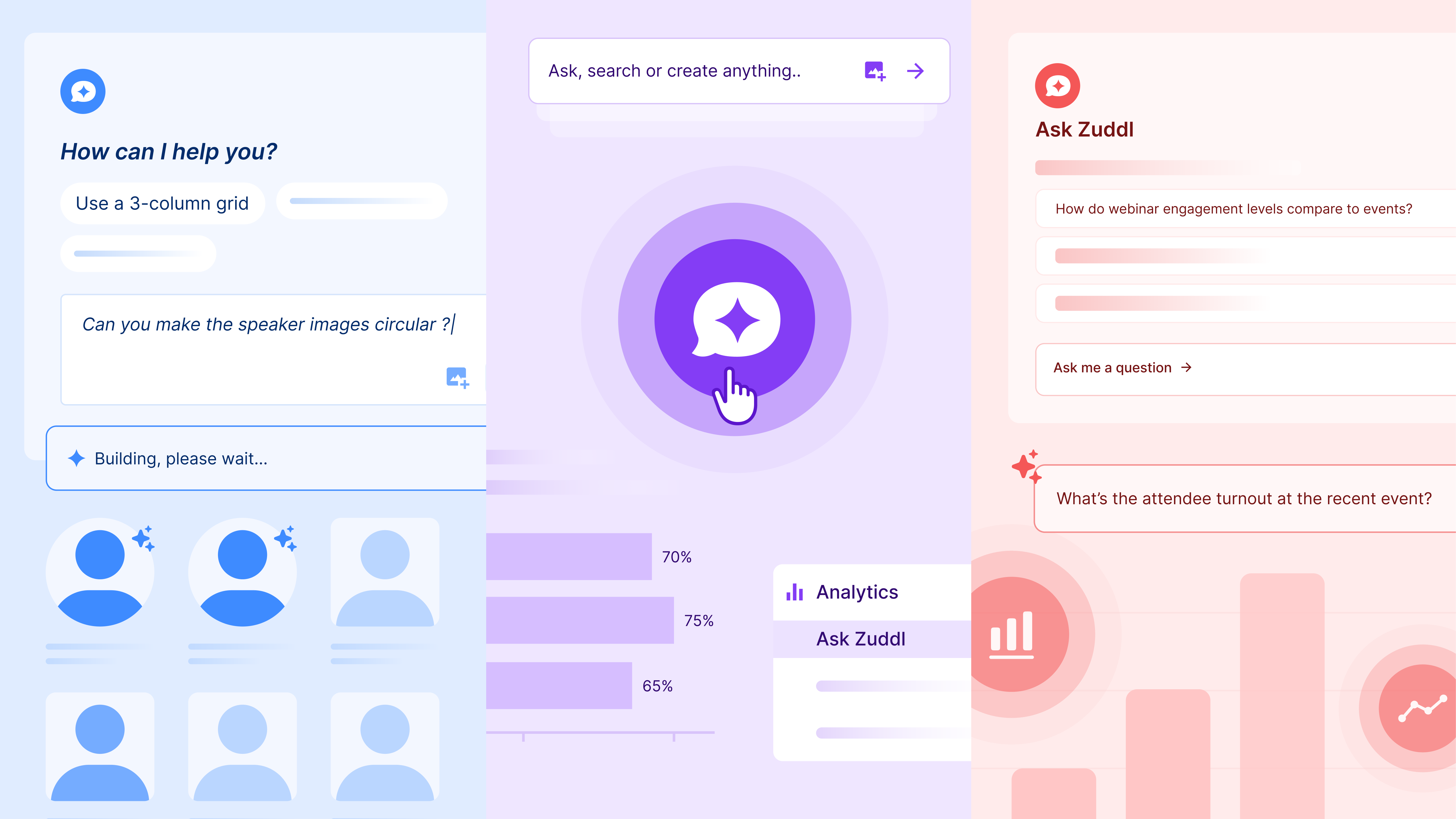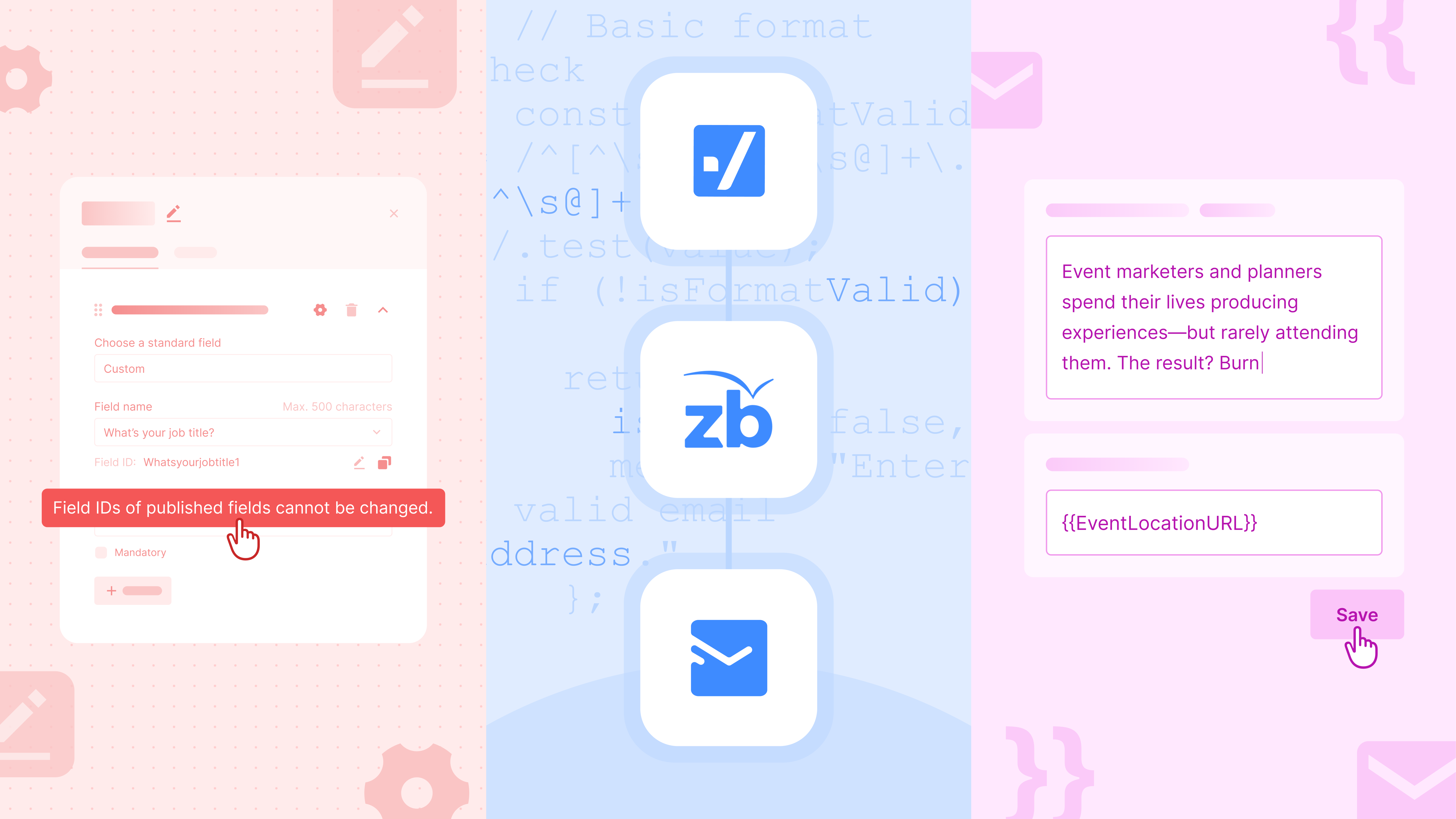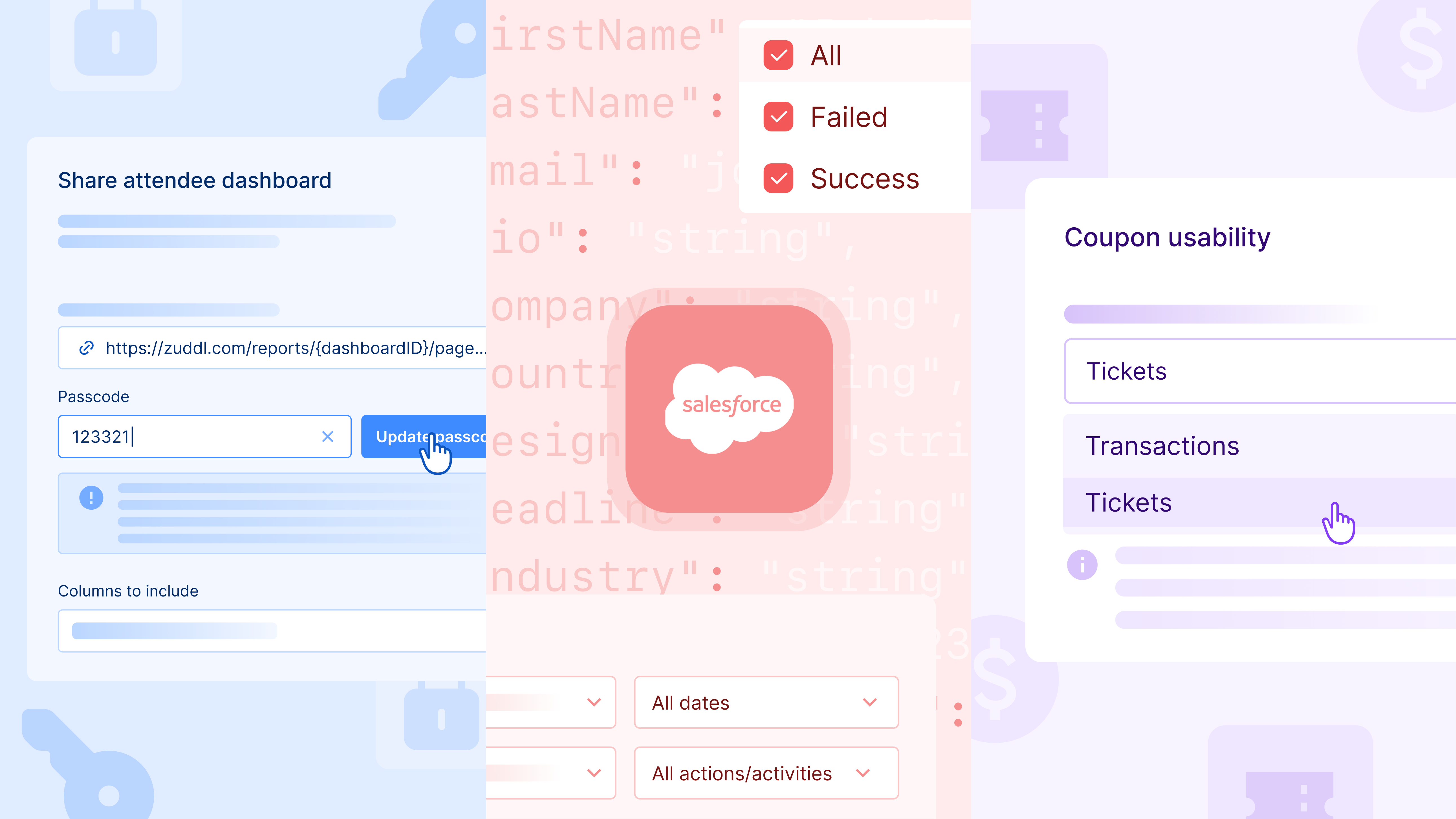Just in time to kick off the summer event season, we’re adding more to the platform to increase ease of use and speed to go live. Enhancements include speaker and sponsor workflows for event content, updates to the attendee mobile app, and new event invite communication options.
Take a look at what’s new in Zuddl:
Task Resubmission for Speaker and Sponsor Portal
Don’t you hate the back-and-forth when it comes to tweaking documents, images, slides, etc.? It’s so easy for the latest version of “all the things” to get lost in a spreadsheet, Slack, or email. That’s where this update comes in.
Managing tasks between your team and speakers or sponsors is easy with our enhanced resubmission feature. Now, when items need review, you can easily add comments and request sponsors or speakers resubmit their work. This ensures that all deliverables meet your standards before the event goes live.
Real world example: Your event requires all presentation files to follow a specific format for consistency with the master deck. With this enhancement, you can leave comments for speakers to reformat their session files and resubmit them so you can maintain your event's formatting across all event materials. Goodbye, spreadsheets and lost content in your inbox!

Easy File Publishing to Attendees
Let’s face it: everyone wants a swipe file when they go to a conference or event - slides, ROI calculators, examples, templates, session decks - the list is endless.
So, we’ve made sharing even more straightforward. We’ve simplified the process of sharing files with attendees – the swipe file has been activated. Once you approve files from sponsors or speakers, you can tag them to sessions to share. These files go live on the event mobile app, giving attendees instant access to documents and resources.
Here's a practical example: Let's say you have a keynote session with takeaway slides and handouts. With our new feature, it's as simple as approving these materials, tagging them to the keynote session, and sharing them directly with attendees via the mobile app.

Speaker Directory for the Mobile App
Building an event that inspires connections and community just got easier—introducing the Speaker Directory – a customizable page for your event attendee mobile app.
Attendees can view a comprehensive list of all the event speakers. When they click on a speaker’s name, they’ll see detailed profiles, giving them all the information they need to connect and network.
Use Case: Attendees at your user conference want to learn more about the speakers – especially a few panelists. With the Speaker Directory, they can easily browse through speaker profiles, find the experts relevant to their interests, and plan to attend their sessions or reach out for one-on-one meetings.

Real-Time Stage Management
Our stage management just got a major “stress reliever” upgrade.
In the Studio, you can now see what’s live on stage at a glance - no extra clicks. The “What’s on Stage” panel shows everything from slides to videos, banners, and speakers, all in real-time. You can easily add or remove elements, making stage management more intuitive (and less stressful) than ever.
Real-world example: If you’re hosting a live event with speakers, visuals, or multimedia elements, this feature gives you control to seamlessly switch between content, ensuring everything runs smoothly—no freezing, wrong screens, or panic attacks. For example, you can instantly pull up a speaker’s slides, play a video, or display a sponsor’s banner without missing a beat.

Rich Text Editor for Session Descriptions
Small update with a big impact.
Take control to fully format text, add links, and create a visually appealing session overview that captures your audience’s attention. This tool gives you the flexibility to create event content that stands out and is on-brand for webinars, field marketing events, and user conferences.
Use Case: Suppose you are organizing a multi-track conference with various workshops and presentations. You can use the rich text editor to create detailed and attractive session descriptions, including speaker bios, session highlights, and links to additional resources. This will make it easier for attendees to decide which sessions to attend.
Resume Previous Session in the Registration Flow
It’s 2024: don’t lose potential attendees due to incomplete registrations.
Our new enhancement allows users who drop off in the middle of the event registration process to pick up where they left off. If someone exits after two steps of a five-step registration, they’ll receive a prompt to resume their session, ensuring they complete their registration with ease.
Use Case: An attendee starts registering but gets interrupted and doesn’t finish the process. Now, when they return, they’ll be able to continue from where they left off, seriously reducing the chances of incomplete registrations and helping more people finish each step of registration without the frustration of starting over.
Invitation Improvements
Never miss a beat when it comes to managing your event invite list. Enhancements to our invitation process include:
- Profile Information Autofill: Attendees’ information now auto-fills from their profile to the registration form, reducing friction and speeding up the registration process.
- New Email Template for Declines: When an invitee declines, they’ll receive a customized “We’ll miss you at the event” message, maintaining a positive touchpoint even for those who can’t attend.
Use Case: If you’re sending out hundreds of invitations, keeping track of responses can be daunting. With these improvements, you can easily manage responses, streamline the registration process with autofill, and maintain positive communication even with those who can’t make it. Try these new enhancements for your next event – happy event planning!

Subscribe to our blog now!